Hi blogger friends
Main aap ko is post ke jariye batauga apne blog par koi bhi post par comments karta hai to us comment ko kaise dekhe ki jaldi us comment ka reply kar sake taki hamare blog ka traffic badh sake to chaliye jante hai.
Blogger me Recent Comments Widget kaise lagaye.
1.blogger.com par jaye phir login hojaye.
2.Blogger Dashboard par jaye.
3.phir Layout Layout par click kare.
4.Ab Add a Gadget par click kare.
5.ab ek window page khulega usme aap ko Html/javaScript Slect Kare.
6.Ab Aapko Title Me Recent Comment Daalna He Or Content Me Niche Diya Hua Code..
<div id="RecentComments" class="dsq-widget"><script type="text/javascript" src="http://alltripsinhindi.blogspot.com/recent_comments_widget.js?num_items=5&hide_mods=0&hide_avatars=0&avatar_size=32&excerpt_length=50"></script></div>
7. Ab aap upar Jo diya huaa code hai usme mark kiya huaa red se Jo hai alltripsinhindi.blogspot.com ki jagah aap apne blogger ka URL dale.or save kare.Bas hogya
Aap ko ye meri post kaisi lagi comment jarur karna.or koi problems ho to comments kare.
Main aap ko is post ke jariye batauga apne blog par koi bhi post par comments karta hai to us comment ko kaise dekhe ki jaldi us comment ka reply kar sake taki hamare blog ka traffic badh sake to chaliye jante hai.
Blogger me Recent Comments Widget kaise lagaye.
1.blogger.com par jaye phir login hojaye.
2.Blogger Dashboard par jaye.
3.phir Layout Layout par click kare.
4.Ab Add a Gadget par click kare.
5.ab ek window page khulega usme aap ko Html/javaScript Slect Kare.
6.Ab Aapko Title Me Recent Comment Daalna He Or Content Me Niche Diya Hua Code..
<div id="RecentComments" class="dsq-widget"><script type="text/javascript" src="http://alltripsinhindi.blogspot.com/recent_comments_widget.js?num_items=5&hide_mods=0&hide_avatars=0&avatar_size=32&excerpt_length=50"></script></div>
7. Ab aap upar Jo diya huaa code hai usme mark kiya huaa red se Jo hai alltripsinhindi.blogspot.com ki jagah aap apne blogger ka URL dale.or save kare.Bas hogya
Aap ko ye meri post kaisi lagi comment jarur karna.or koi problems ho to comments kare.
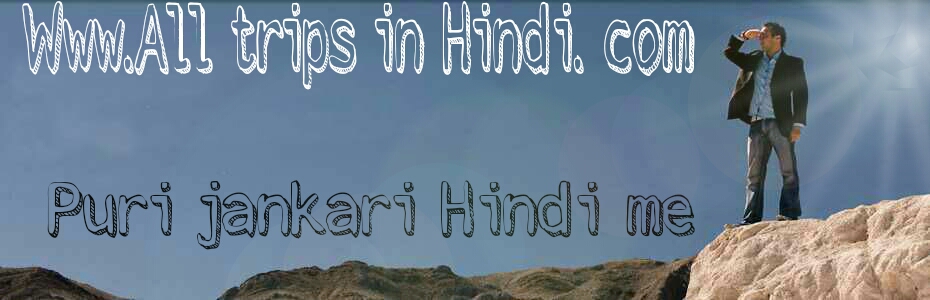











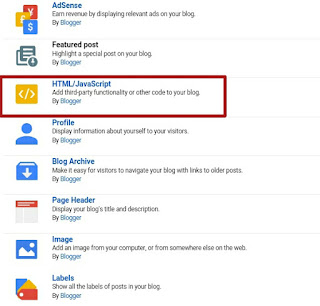
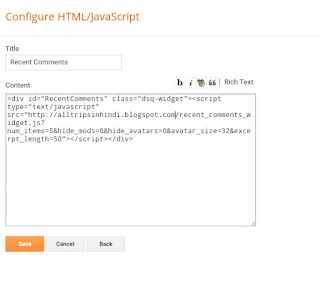
0 Comment to "Blogger me Recent Comments Widget kaise lagaye - all trips in Hindi"
Post a Comment